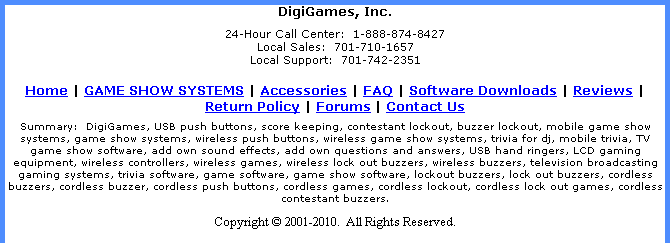

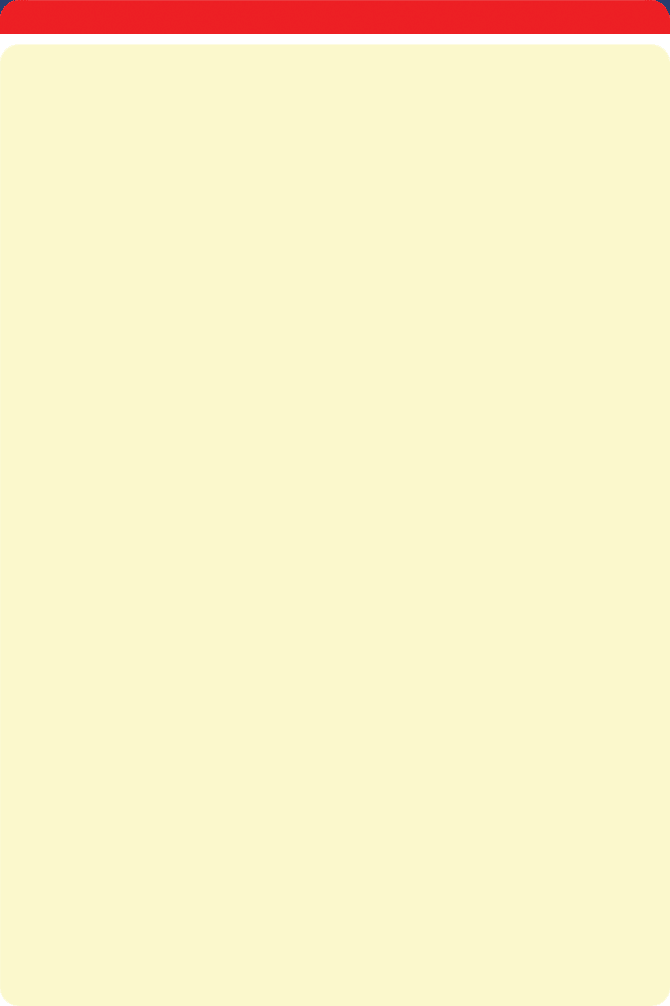
Web pricing does not include shipping and handling costs. Specifications and prices are subject to change without notice.
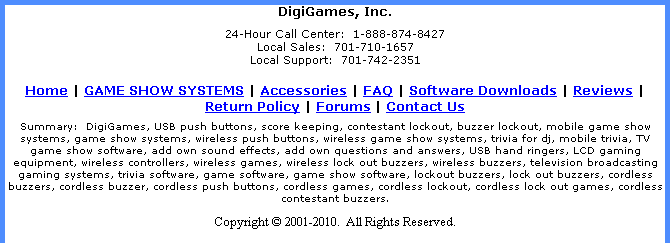

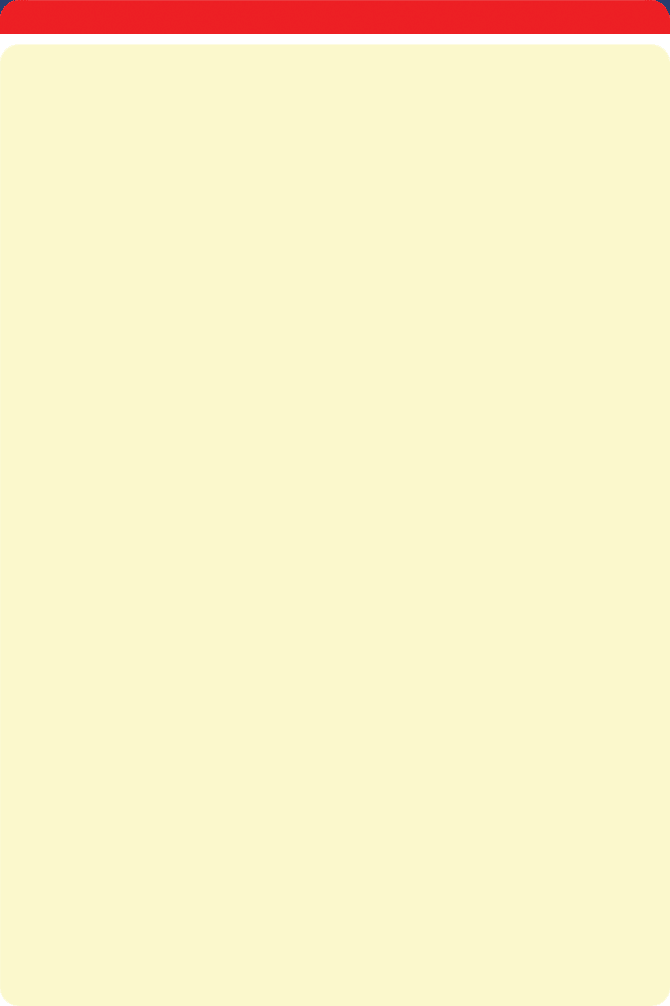
Web pricing does not include shipping and handling costs. Specifications and prices are subject to change without notice.
INSTALLING SOFTWARE PLUGINS
DigiGames produces various plugins for specific games. Details of our plugins can be viewed on our Plugins page. If you have purchased a plugin or a plugin pack, here are the instructions below.
You need an email from DigiGames that contains the Plugin Pack zip file. Copy and paste the file named PiP.dll into these directories: C:\Program Files (x86)\Trivia Board Pro 4, Trivia Squares, Trivia Feud, and Trivia Fortune.
Launch Trivia Board Pro 4 and contact support for a registration key for the Plugin Pack at 701-742-2351.
Once the plugin pack is installed and registered, open the folder within the emailed .zip file named 'Image Templates'.
Instructions for customizing images for DigiGames' Party Pack:
Navigate to C:\Trivia Production Suite Data. You will see 4 folders that represent the Trivia Party Pack: Trivia Board Pro 4, Trivia Squares, Trivia Feud, and Trivia Fortune.
Trivia Board Pro 4: Copy and paste images named triviaboard.bmp, Ddouble.bmp, and header.bmp into the folder named Trivia Board Pro 4.
Trivia Squares: Copy and paste images named triviasquares.bmp, Bonus.bmp, and header.bmp into the folder named Trivia Squares.
Trivia Feud: Copy and paste images named triviafeud.bmp, winner.bmp, and header.bmp into the folder named Trivia Feud.
Trivia Fortune: Copy and paste images named triviafortune.bmp, and header.bmp into the folder named Trivia Fortune.
Once the example template image files are in their proper locations, open each of them into your paint or draw program and make the desired modifications. After your changes are make launch any of the respective games to view the results of your changes.
You will always have the original template files for future reference as long as you save the master zip file that this document is contained within.
When creating custom images for your software, be absolutely certain that you save the file with the exact same name as the template. Also, the saved files must be bitmaps (.bmp). Although not required, it is best to not alter the dpi or aspect ratio (height and width) of any of the images.
When any of the games in our Party Pack detect the PiP plugin, the respective game "looks" into its respective folder within the Trivia Production Suite Data folder at the time of the software's launching. If the plugin exists, and images are present, the game will utilize and display the images in accordingly. Please note that these images are only loaded into the respective game when the game is launched. As such, if you make any changes to the images while your game is running, you must close the game and reopen it.